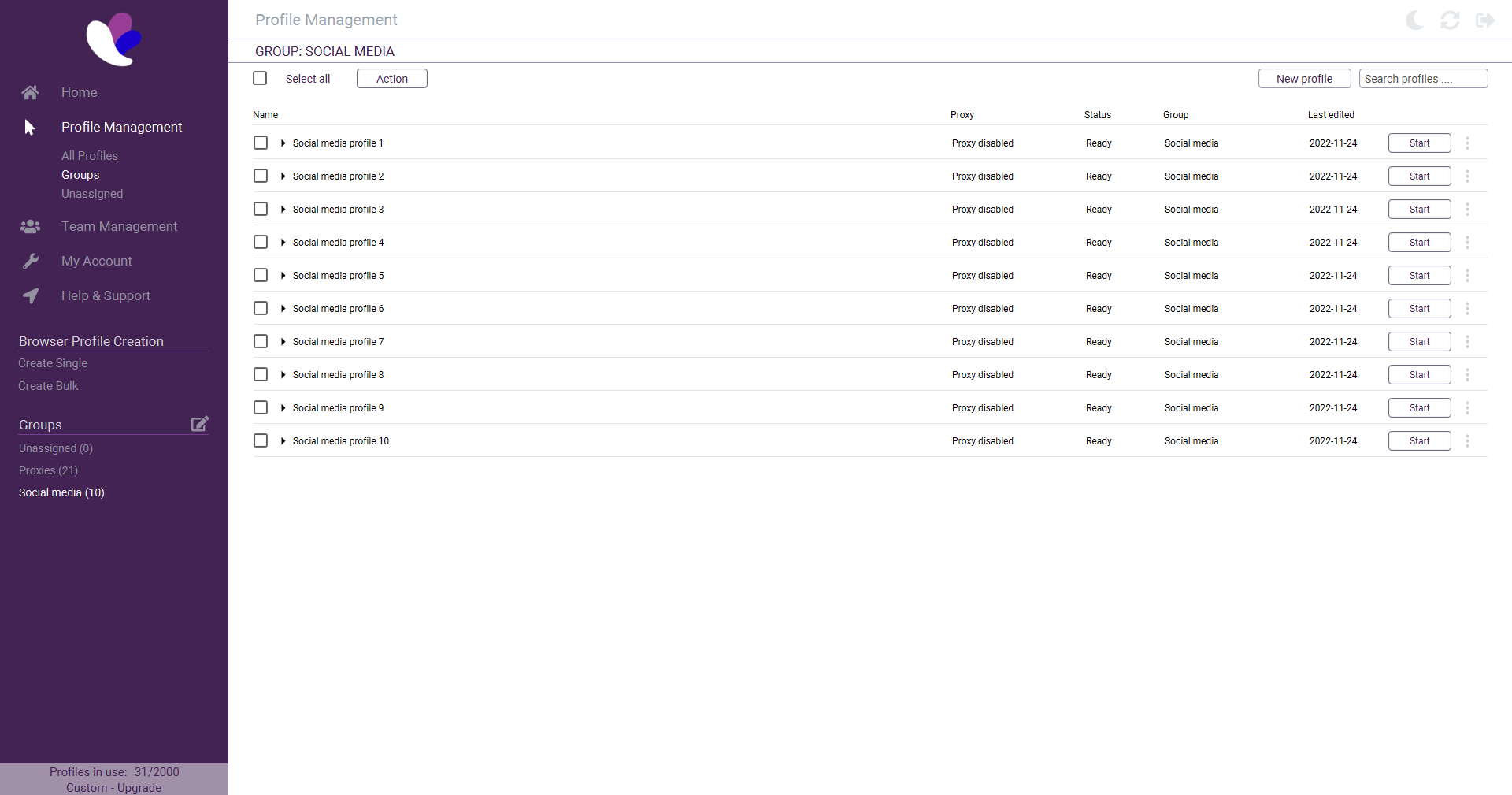 Have you ever wondered how to browse the internet without leaving any traces? Do you want to keep your online activities private and secure? Look no further than the magical world of incognito mode! In this article, we will explore the wonders of incognito mode and how it can help protect your privacy while browsing the web.
Have you ever wondered how to browse the internet without leaving any traces? Do you want to keep your online activities private and secure? Look no further than the magical world of incognito mode! In this article, we will explore the wonders of incognito mode and how it can help protect your privacy while browsing the web.
What is Incognito Mode?
Incognito mode, also known as private browsing or inprivate browsing, is a feature available in most popular web browsers that allows users to browse the internet without leaving any traces behind. When you use incognito mode, your browser does not save your browsing history, cookies, or search queries. It’s like wearing an invisibility cloak while surfing the web!
How Does Incognito Mode Work?
When you open a new incognito window, your browser creates a temporary session that is separate from your regular browsing session. This means that any websites you visit, files you download, or forms you fill out will not be saved on your computer. Additionally, any cookies or temporary files created during your incognito session will be deleted as soon as you close the window.
Why Should You Use Incognito Mode?
There are several reasons why you might want to use incognito mode:
- Privacy: Incognito mode helps protect your privacy by preventing your browser from saving any information about your online activities. This can be especially useful if you are using a shared computer or a public Wi-Fi network.
- Security: Incognito mode can help protect you from certain types of online threats, such as malware or phishing attacks. Since your browsing history and cookies are not saved, it’s more difficult for malicious actors to track your online activities or steal your personal information.
- Testing: Incognito mode is also useful for testing websites or web applications. Since your browser does not store any cookies or cache data in incognito mode, you can simulate a fresh visit to a website without any previous interactions.
How to Use Incognito Mode?
Using incognito mode is incredibly easy! Here’s how you can activate it in some popular web browsers:
- Google Chrome: Click on the three-dot menu icon in the top-right corner of the browser window, then select “New Incognito Window” from the dropdown menu.
- Mozilla Firefox: Click on the three-line menu icon in the top-right corner of the browser window, then select “New Private Window” from the dropdown menu.
- Microsoft Edge: Click on the three-dot menu icon in the top-right corner of the browser window, then select “New InPrivate Window” from the dropdown menu.
- Safari: Click on “File” in the menu bar, then select “New Private Window” from the dropdown menu.
Conclusion
In conclusion, incogniton browser is a powerful tool that can help protect your privacy and security while browsing the internet. Whether you’re concerned about your online activities being tracked, need to test a website, or simply want to keep your browsing history private, incognito mode has got you covered. So go ahead, activate that incognito window, and enjoy a worry-free browsing experience!